Support > Identify > CANDDi and e-shot Integration
CANDDi and e-shot Integration
Our friends over at e-shot love CANDDi’s email integration so much, they’ve made it even easier for their clients to benefit from the incredible insight CANDDi provides. By following the next steps you’ll be able to get the CANDDi tracking within your e-shot email campaigns super quickly…
How to get it set up
Within your e-shot Dashboard, click on ‘Settings’ cog icon in the top right. You should see an e-shot API key.
You need to get your CANDDi Account ‘slug’ and ‘API key’. Your slug is the ‘name’ part of your CANDDi account, so if your dashboard is https://canddi-motors.canddi.com/ your ‘slug’ is canddi-motors
To get your ‘CANDDi APi’, open up your CANDDi Dashboard in another window and click on the ‘Settings’ tabs. Under the ‘Developers’ section, you will see ‘API Settings’. Your API Key will then be available to copy and paste.
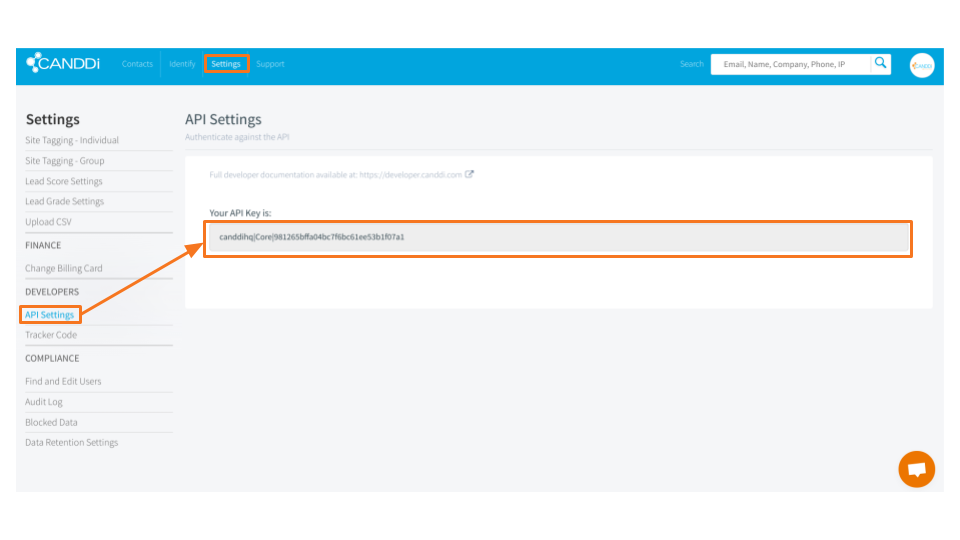
Putting CANDDi in your next campaign
In order to make sure you’ve got CANDDi in your next campaign, create your campaign as you normally would do, and when you see the following screen, tick both boxes and you’re done! (If you don’t see this section, contact your e-shot Account Manager for help).
From now on, whenever you send out a campaign through e-shot, a new stream will be created within your CANDDi dashboard (only you will see this, so make sure you share the stream with other users if they need to see it too).
Including Google Analytics in e-shot
In the summary section of the email campaign (just prior to Test), complete the three Google Analytics boxes.
The Campaign field can then be streamed within CANDDi so you can see all the Identified profiles who clicked through that particular campaign.
If you have any questions let us know, our e-shot clients who already have this set up are loving this, we hope you do too!