Support > Getting Started > CANDDi Email Signature FAQs
CANDDi Email Signature FAQs
To get your CANDDi email signature set up, log into the CANDDi Sales Gui (can be downloaded from the Chrome Extensions Store) and click on the ‘email signature’ section.
Here you can edit and enable your signature as you please!
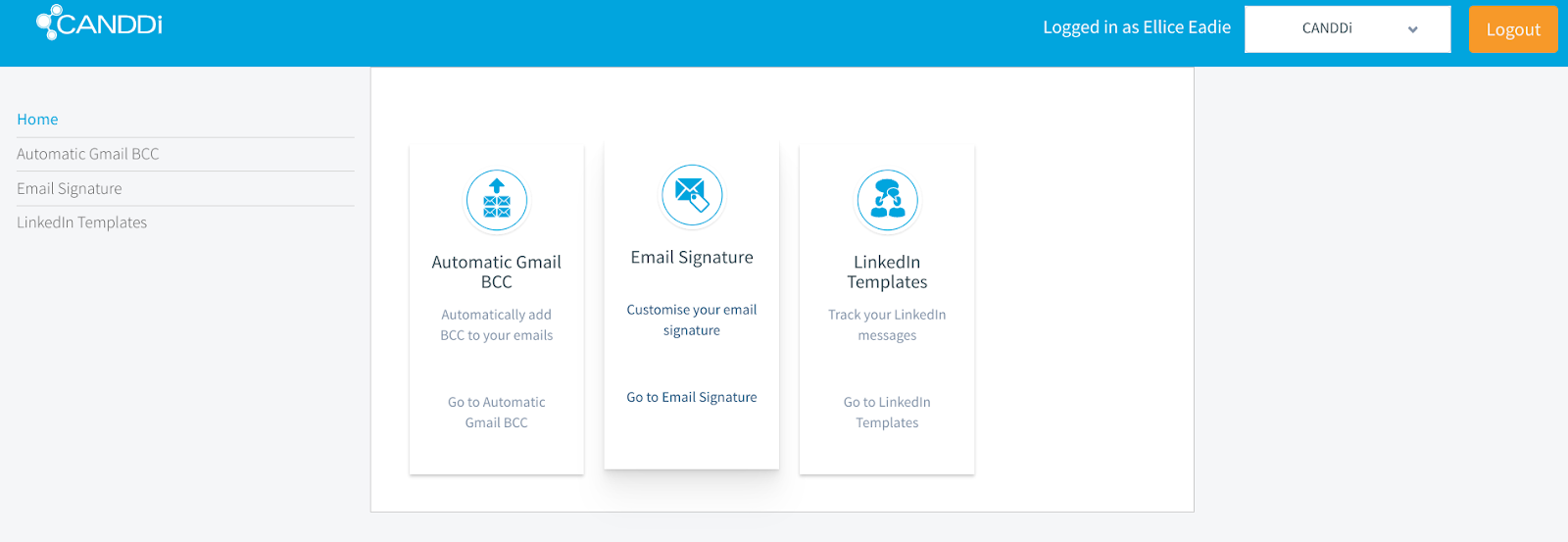
Why should I use it?
In short, the CANDDi Signature Generator is a quick and easy way to create a professional email signature, which will generate identified visitors when the recipient clicks through to your website.
Identifying visitors enables you to then create streams, reports and alerts and in turn focus on the customers that are important right now.
Help with bad formatting
Sometimes the CANDDi Outlook plugin can show the CANDDi tracking URL alongside your CANDDi Signature. This can be prevented by heading to ‘options’, finding the signature tab and clicking ‘edit’.
Press any link that you want to edit display and within the top box ‘TEXT TO DISPLAY’ you want to remove this and leave it empty.
Changing the signature colour
Sometimes, Outlook can add some extra parameters onto the code that manages your colour. This can mean the colour in your signature will change.
To change the colour, the code must look like this:
<a href="www.canddi.com" style="colour:#fff">
www.canddi.com
</a>
Using your email signature with canned responses
Once you create your signature through CANDDi and add it to Chrome, each time you start an email in Gmail, it will auto-fill your signature. This is great, but if you ever use canned responses in Gmail, you might end up with duplicates of your signature. This is how to avoid that.
You will need to delete your signature either at the very start of writing up your new canned response or at the very end. If at the start if you highlight your signature and start writing straight away to overwrite it, the signature will be stubborn and it will keep coming back. Highlight it and hit delete before writing your canned response to avoid this happening.
After you’ve successfully deleted the CANDDi signature from the canned response and you save it, then every time you recall the canned response, it will have your CANDDi generated signature automatically added to it.