Support > Tips Guidance > How best to approach company-level leads
How best to approach company-level leads
CANDDi is fantastic at identifying individuals who visit your website, but when this isn’t possible, sometimes you’ll only know which company they’re visiting from.
Since it can be difficult to know how to best use this information to create valuable sales opportunities, here are some tips on approaching company-level leads.
Strike while the iron is hot
In the world of sales, there’s no time like the present.
Using Time Filters, take a look at who has visited your website in the past few days, or better: the past 24 hours. These are all prospects who have your product or solution on their minds, and all outreach is likely to be more successful than for older leads.
In particular, you’ll want to keep an eye out for businesses who you know you have sent out communications to recently. If you spot such a business on your website, it means they’ve likely taken a closer look at your offering as a direct result of that marketing effort. In this case, you know which message piqued their interest, and you know which specific pages they looked at to further their research… so you’re in the perfect position to pick up the phone and deliver an effective, tailored sales pitch.
Small business? Reach out directly to the owner
Now, let’s imagine you have nothing to go on but an identified company visit in CANDDi. You can see it’s a small business, and you can see they’ve checked out quite a few pages on your website.
Our advice in this scenario is to search the company on LinkedIn to determine who the owner/CEO is. You should then reach out to this person directly via LinkedIn, email or phone.
The reasoning behind this is that in small companies, all business decisions tend to require the CEO or owner’s sign-off. By contacting this individual directly, one of three things may happen:
- He/She confirms their interest, and deals with you directly
- He/She confirms their interest, and puts you in contact with the right person
- He/She is not interested, and shuts you down
If option 3 occurs, this is actually also a positive outcome, as it saves you time. For in this case, even if you had managed to get in touch with the “right” person at the company, the sale would have likely been blocked by the owner. If you can’t sell him or her directly, it was never going to happen!
Big business? Take note of the location
Okay, so what if all you have to go on is an identified company visit in CANDDi, but this time it’s a big company with multiple locations around the world?
In these situations, CANDDi’s superior location tracking is the star of the show! Open up their visitor profile and scroll down to the location map, then take a note of where the person was browsing from.
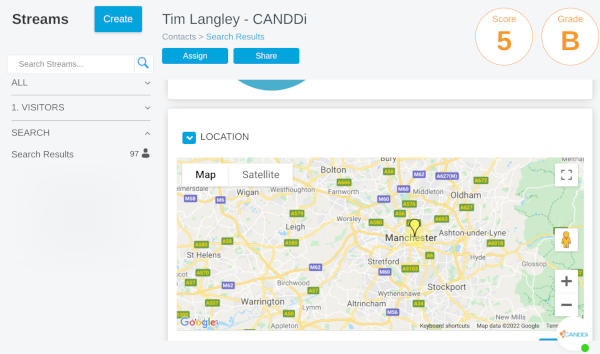
Next, find the company on LinkedIn and head to the ‘People’ section. Here, you can refine based on location. Select the location your visitor was browsing from.
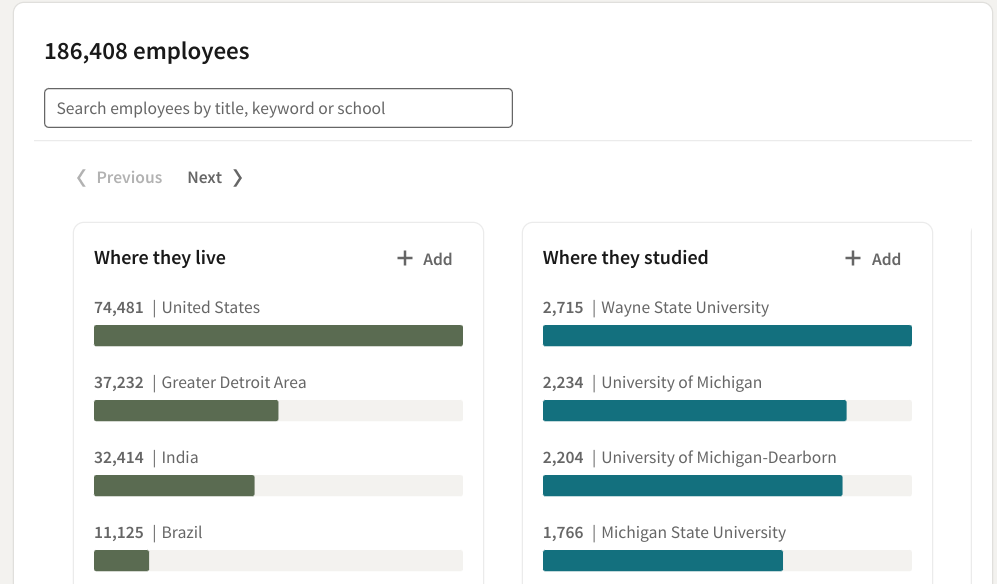
You’ll have narrowed down the potential list of contacts significantly by this point. Scroll through the list, and choose around 2-5 individuals who it would be useful to open up a conversation with. Send all of these people a connection request.
When your connection request is connected, send them a tracked message using CANDDi’s LinkedIn Prospect Tracker. Since you can already assume an interest in your business, the idea here is to go for something snappy which encourages them to click your link, for example: “Hey {Firstname}, are you aware we’re offering free trials at the moment? More info here: {link}’.
Now, simply wait for one of the individuals to click through to your website and identify themselves in CANDDi. You’ll then know which individual you should approach more firmly to begin a valuable sales conversation.
P.S.: If your original visitor is the person to click on your LinkedIn message, their CANDDi profile will automatically merge to include the new visit and their personal profile!
Use CANDDi Captures for clever targeting
You’re probably already aware of the hyper-targeted pop-ups we call CANDDi Captures, but did you know that you can use them to pursue specific companies who land on your website?
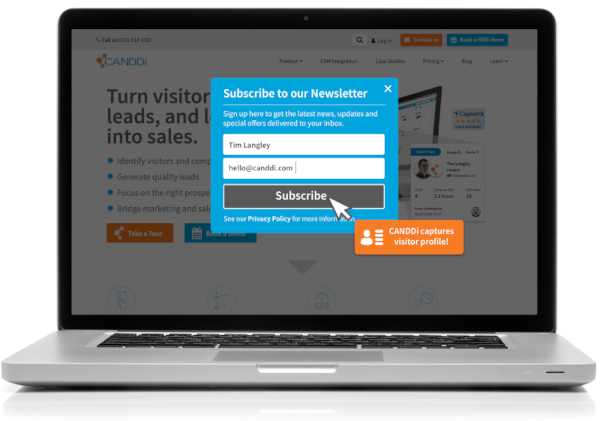
We heard a real example of this recently when one of our customers wanted to sell specifically to Coca-Cola. To do this, they created a CANDDi Capture which only displays for visitors who were browsing from Coca-Cola.
The content on the Capture was direct, and super-relevant: “We see you’re with Coca-Cola! We used to provide warehouse flooring for Pepsi, and would love to offer you a special discount. Leave your details in the field below and we’ll be in touch!”. This was very effective, and led to them landing Coca-Cola as a customer in just a few months.
Another approach is to be more general with your CANDDi Captures. For example, you can create a CANDDi capture which only shows for visitors in Germany, and which says something like “Leave your details and we’ll be in touch” in german.
The reason both of these approaches work so well is that instead of hoping to figure out who a person from a specific company or country is, you’re encouraging them to reveal that information of their own volition. This not only requires less effort on your part, but it generally leads to a more open and enthusiastic sales conversation!
If you have any more questions about how best to use the information CANDDi provides, contact your customer success manager or get in touch at help@canddi.com