Support > Getting Started > How to Filter Contacts By Time in CANDDi Streams
How to Filter Contacts By Time in CANDDi Streams
Adding Time Filters to your CANDDi streams couldn’t be simpler.
Go to any stream, and click the little calendar icon in the top-right corner
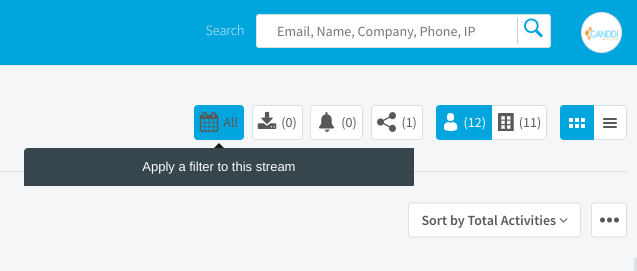
By default, this is set to displaying all visitors. That means you’ll see every single visitor who has met this stream criteria since time began.
Click the ‘Time Filter’ option, and you’ll be presented with options to ONLY show contacts on the stream who visited within a certain time period.
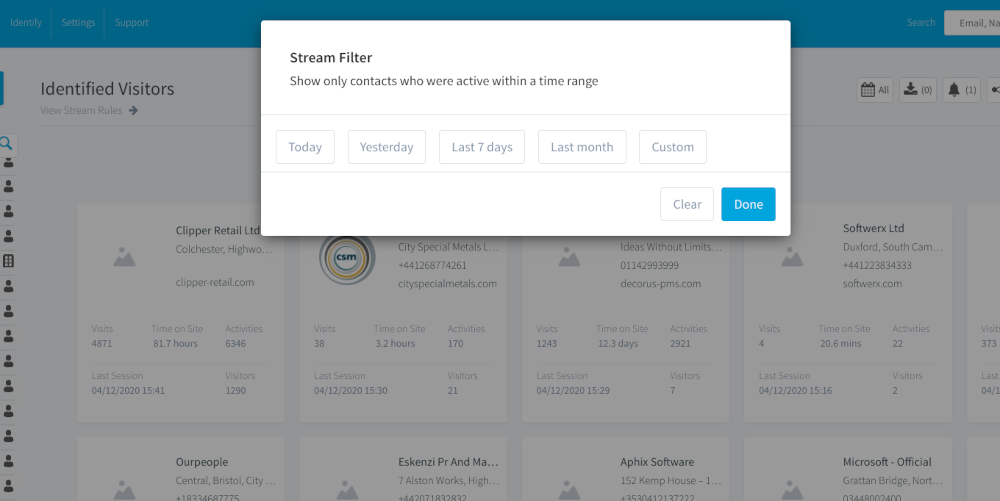
If you’d like to see some use cases on how to use Time Filters to prioritise your warmest leads please check out this blog post.