Support > Settings > CANDDi and Google Adwords
CANDDi and Google Adwords
Track your AdWords Traffic
When you’re using Google Adwords to direct traffic to your website, it’s important to ensure this activity is being logged/ imported into analytics tools such as CANDDi and Google Analytics - you’ll then be able to measure the success of the activity you’re doing.
Google has written a guide to help you Tag your Adwords final URLs which you can find here.
Follow the steps and you’ll get visibility within CANDDi and Google Analytics on what’s really going on!
Creating a stream for Adwords Traffic
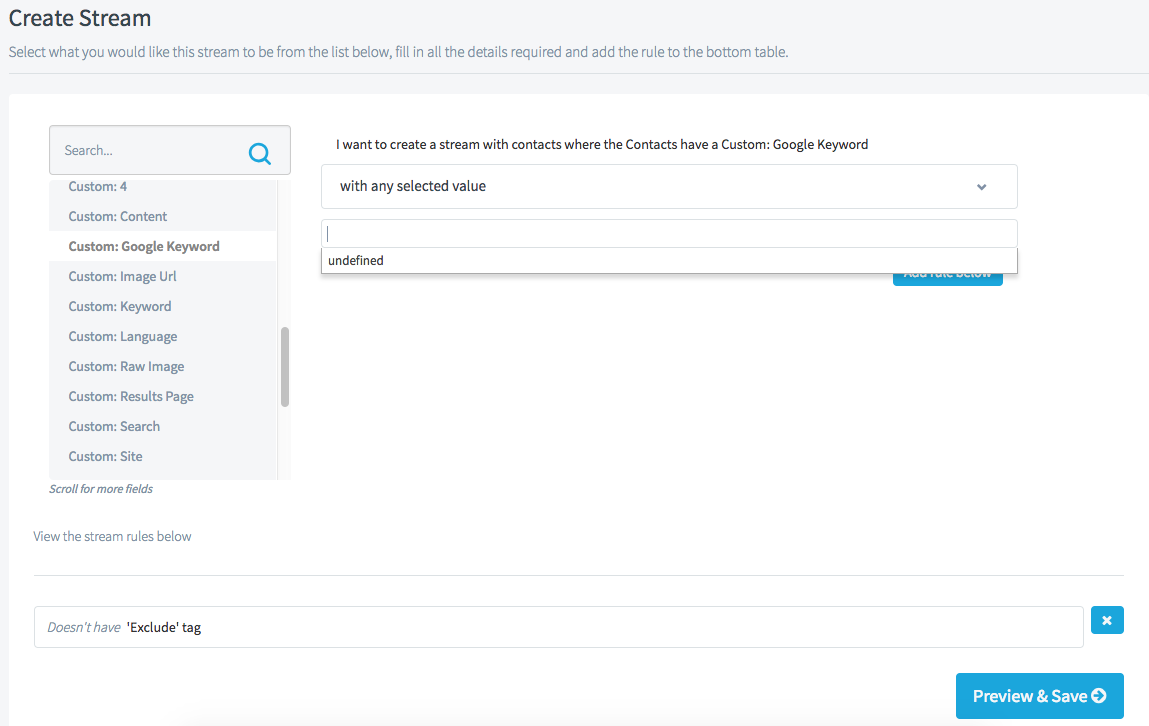
If you want to create a stream for PPC visitors, first you need to set up Google Keywords.
Once you’ve set these up, you can go to ‘Create Stream’ to filter your PPC/Adword visitors. Select from the list of filters under ‘Referrers’, ‘Custom: Google Keyword’. Pick ‘with any selected value’ and choose your keyword from the dropdown
See which campaigns your visitors have come from
If you want to be able to see which adwords campaign your visitor came from, you’ll have to use Google’s ValueTrack parameter to force Adwords to pass the keyword that triggered the ad. This requires some changes in your Adwords account, mainly updating the destination URLs with some extra parameters such as in the example below:
http://www.example.com/?keyword={keyword}
If you are using Google Analytics, then you should link it to your Adwords account in order to populate information from Adwords into your Google Analytics interface.
Should you put in place the ValueTrack parameter as suggested, then CANDDi will capture and display the keyword that triggered the Adwords ad a specific visitor clicked to visit your website. You can then use these keywords to stream visitors from a particular campaign.
Why is Adwords blocking CANDDi?
The simple answer is that there’s nothing to worry about here! You may see in your Google Adwords account, that the Google Search console traffic to CANDDi is blocked.
But this is because we explicitly block the Google Crawler as there’s nothing useful for Google to crawl.
Website owners use the /robots.txt file to give instructions about their site to web robots. For example, when a web robot will try to visit a website, before the bot does, it will check for http://www.example.com/robots.txt. It should find the following:
User-agent: * Disallow: /
This will be why you can see http://s.canddi.io in your Google Adwords account being blocked.
If you need a hand getting CANDDi set up with your Adwords campaigns, let us know at help@canddi.com