Support > Identify > iContact Campaigns: Adding CANDDi tracking
iContact Campaigns: Adding CANDDi tracking
If you’re using our Gmail or Outlook plugin for one-to-one email tracking, then it only makes sense that you want to bring your bulk email marketing platform in on the action.
Luckily for you, CANDDi can integrate with your Customer Minds campaigns, too! Just follow the steps below and you can identify every individual who clicks through from these campaigns onto your website:
- Create your email in iContact
- Create your link in CANDDi by navigating to ‘Identify’, then ‘Email Marketing’
From the dropdown list, choose ‘iContact’ then paste your URL into the box below it
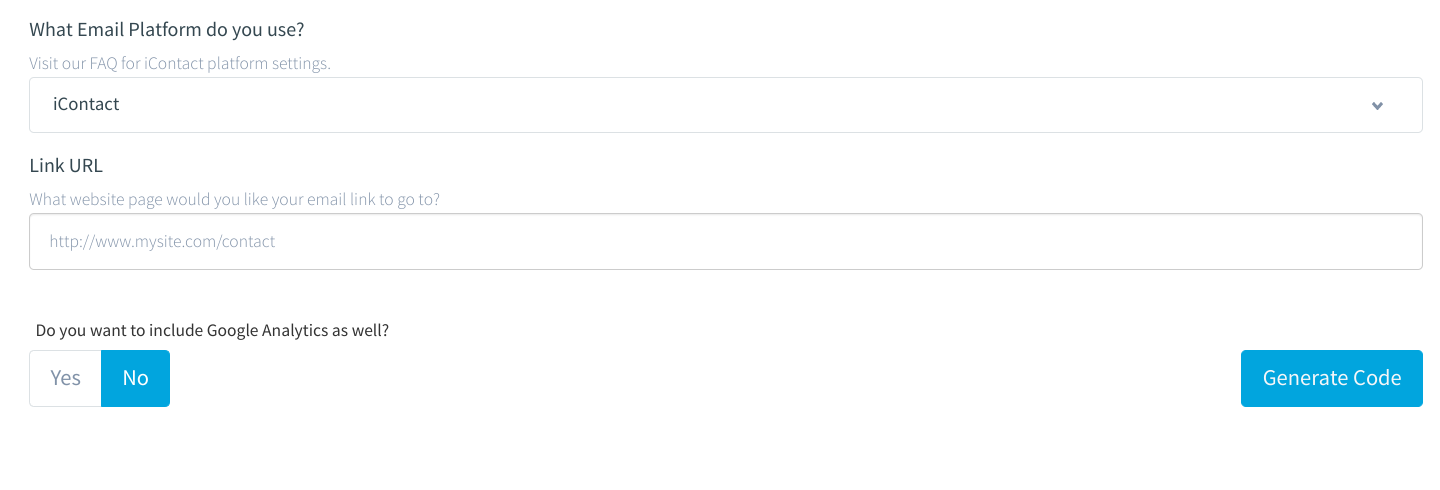
- Click ‘Generate Code’, then copy the URL it creates
- Paste the URL into your email as the link to your site
- Test and send your emails as normal!
If you’re having trouble with any of the steps above, please contact our success team at help@canddi.com