Support > Getting Started > Installing the CANDDi Outlook Plugin
Installing the CANDDi Outlook Plugin
What is the Outlook Plugin?
There are two main benefits to integrating CANDDi with Outlook:
- You can see in real time when someone opens your email, or clicks on a link within it.
- People who click on a link to your website become identified by CANDDi, and will be recognized on all future return visits.
How to install the plugin
Click here to download the Outlook plugin. (You’ll see the file downloading in the bottom corner of your screen).
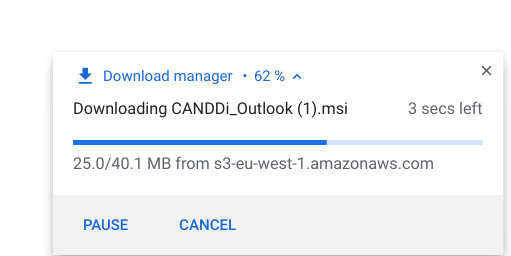
Once downloaded, click on the file and follow the instructions. (Accept the terms and click through until you hit the finish button).
Close and re-open Outlook.
When prompted with the settings page, add your email address and your CANDDi Account URL. (Your account URL is the bold highlighted text here: https://example-company.canddi.com).
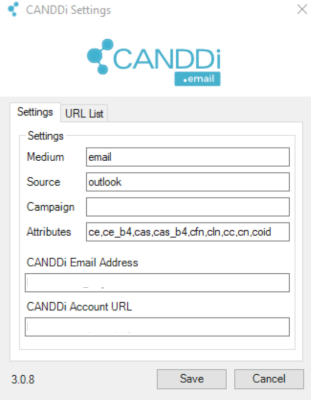
Once installed, send a test email with a link to your website to test@canddi.email to confirm it’s working.
In the top-right hand corner of Outlook you will notice your ‘Live Feed’ button, click here to see who has opened and clicked your email links.
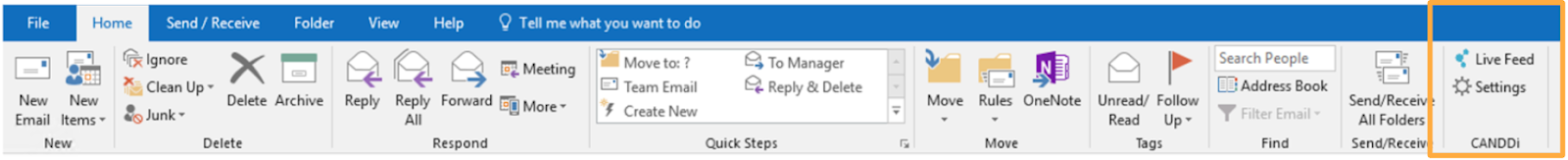
If you have any problems please contact help@canddi.com or book a support call here.