Support > Getting Started > Does CANDDi work with Mac?
Does CANDDi work with Mac?
Although our CANDDi Outlook plugin doesn’t integrate directly into Mac, below are a few simple steps to get your tracking up and running manually:
One-to-one emailing
First, open up Outlook for Mac and create a new email. Go about your email business as normal, and when you get to a link you want to track, highlight it and click the ‘Add Link’ button.
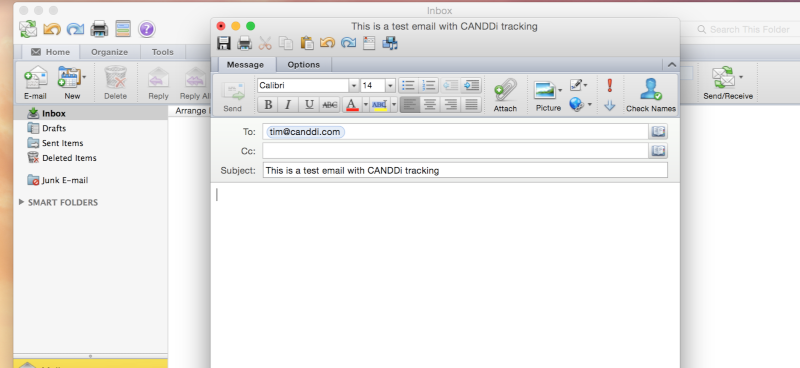
In the dialog box that pops up, enter the URL you’d like to direct your email recipient towards. Then, on the Querystring add the following parameters:
utm_source=outlook&utm_medium=email&ce=[The Email Address of the Recipient]
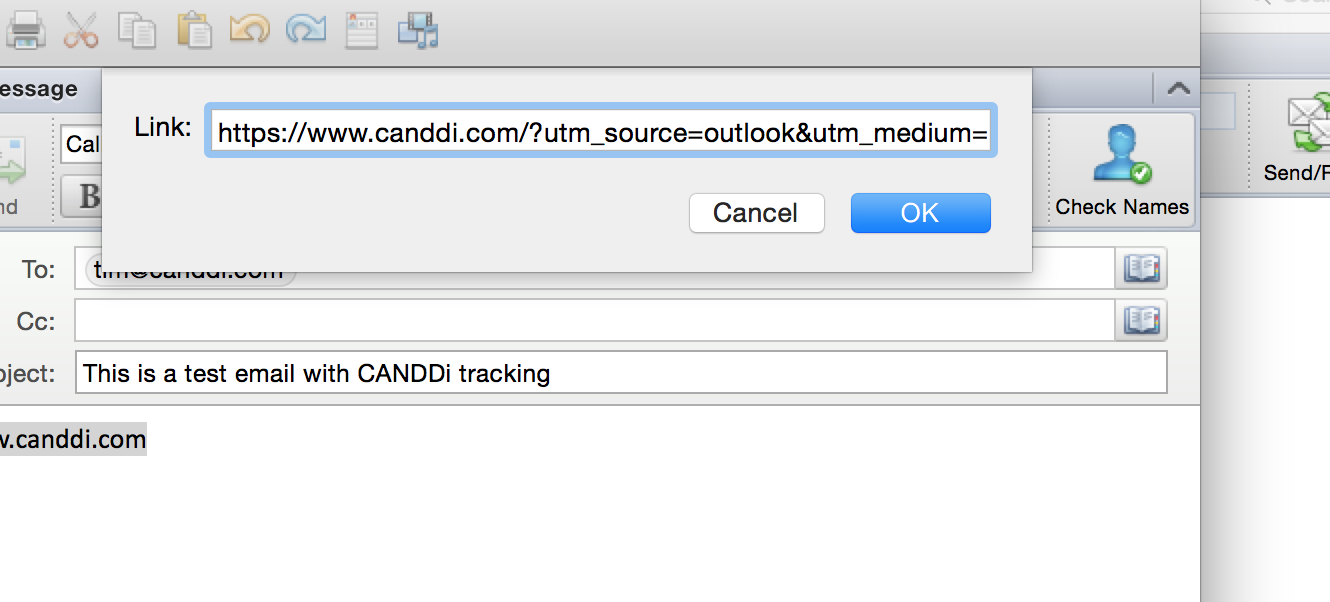
Mac email marketing platforms In order for CANDDi to integrate with your Mac mail platform, CANDDi needs the ability to send personalised emails to each individual recipient. Almost all email platforms support this, however the functionality has different names in different platforms: Merge Tags, Merge Fields and Personalisation to name a few.
In the case of Direct Mail, they use the following tags:
- First Name: [first name]
- Last Name: [last name]
- Email: [email address]
- Company: [company name]
For every link in your email you need to create a ‘CANDDi Integration’ URL. This URL should look something like this:
http://YOUR_URL?ce=[email address]&cfn=[first name]&cln=[last name]
Write your email as normal. Select the word(s) that you want to hide the hyperlink behind. To create a hyperlink, all you have to do is highlight the word you want to link, right click, and a hyperlink window will appear.
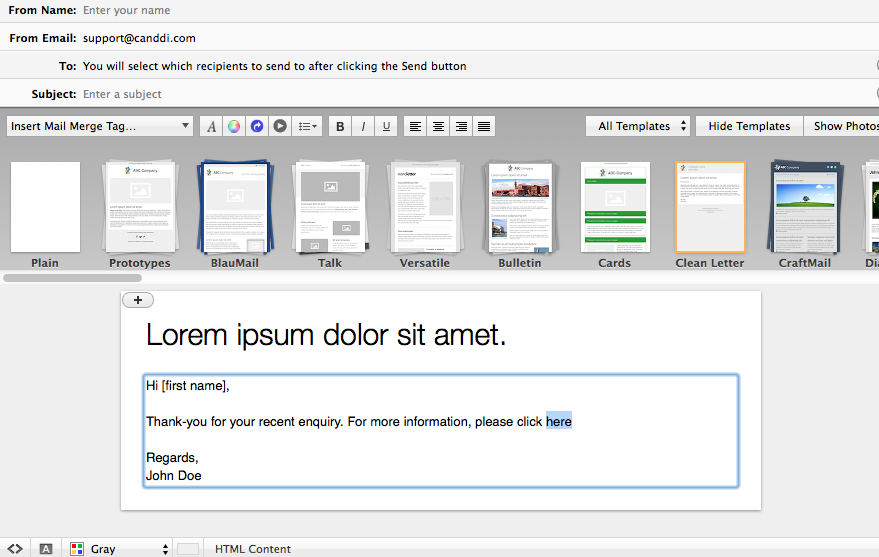
Click the edit link icon from the toolbar (blue circle with bent arrow). This should give you a screen like the second picture (below). Insert the URL and tracking information here.
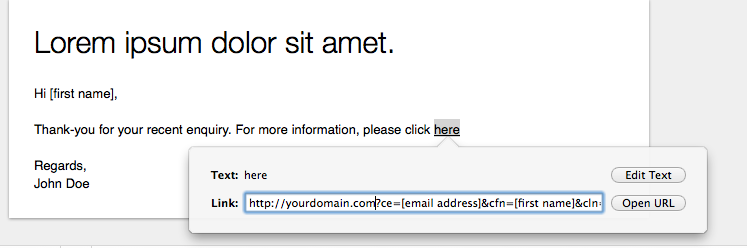
The selected word(s) should now have been converted into a hyperlink. You can now carry on and finish your email, before sending it as normal. When your email is sent, then Direct Mail will replace the Merge Tags with the correct values.
We recommend testing this before you send anything.
If you need a hand getting CANDDi set up with your Mac, reach out to the team at help@canddi.com