Blog and News > marketing > This week I learned: How to make effective pop-ups (that don’t annoy!)
This week I learned: How to make effective pop-ups (that don’t annoy!)
Hey!
It’s Jasmine again, back to talk about my adventures on the road to CANDDi mastery.
Last week was all about emails, but this week I’ve been getting familiar with a little thing called CANDDi Capture.
To put it simply, the Capture forms are pop-ups… which is why I was a little hesitant going into this.
Previously, my only experience with pop-ups was being on the receiving end of them. And let’s be honest; at best they’re annoying, and at worst they’re enough to make you exit the site and vow to never return.
But after playing around with the detailed targeting of Capture pop-ups, I’ve learned that the key to success is to provide value and personalisation to your visitors.
So let’s take a look!

What’s the point in pop-ups?
There are plenty of different reasons to use a pop-up on your site, most of which are usually to push some kind of conversion.
You might want your website visitor to sign up for your newsletter, download some content, or enquire about your product.
Which begs the question… how do you achieve this result in the right way?
Personalize, personalize, personalize
If you were using a regular pop-up tool, you’d probably create one that says “sign up to our newsletter!” and set it to show for anyone who visits X page after 5 seconds.
This is fine, and will probably provide a small boost to your conversion rates.
But as Dale Carnegie famously observed: “a person’s name is to that person, the sweetest and most important sound in any language”… so how about a little personalization?
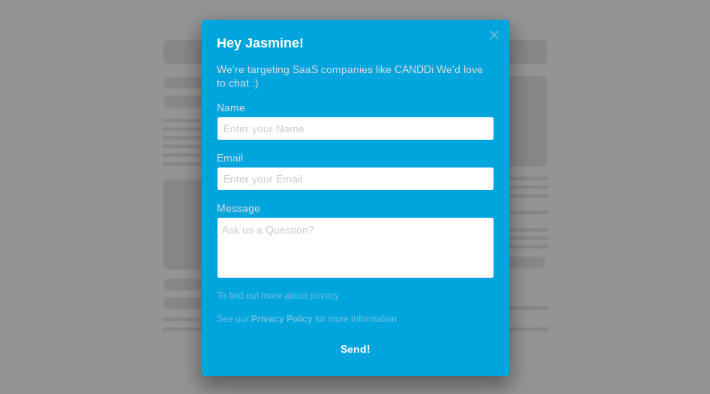
With CANDDi Capture, you can use merge tags to display the visitors’ name or company on the pop-up - if we have them identified, of course.
You can get really creative with how you use this technology to connect with your visitors. And let’s face it, at the very least someone’s name will cause them to pay a little more attention!
Laser-focused targeting
Who do you currently show pop-ups for? Every single visitor who stays on the page for more than 10 seconds?
Instead, why not create lots of different pop-ups, aimed to appeal to your different buyer personas?
“But Jasmine”, I hear you ask, “how on earth is this possible?”
Well, I’m glad you asked - since Capture runs off CANDDi, the pop-up targeting has access to all of the information CANDDi has about the visitor.
Do you want a pop-up which only shows if your visitor is on their third visit to your website, works in the manufacturing industry… oh, and lives in Puerto Rico? Well, I’m not sure what kind of niche marketing strategy you’re running, but you absolutely can do it!
For us, we’ve been using the additional targeting to make sure none of our existing customers see our pop-up. We also have a slightly different message depending on how many times they’ve been back to the website.
By carefully targeting your pop-ups, you ensure that they are relevant and useful, which minimizes the chance of annoying prospects with irrelevant offers or info!
So, if the pop-up on this page hasn’t already enticed you… why not try out Capture on the rest of the CANDDi tools today with our free trial?