Support > Add Ons > CANDDi’s Data Transfer Add-on
CANDDi’s Data Transfer Add-on
What is the Data Transfer Add-on?
The Data Transfer is an Add-on for CANDDi users who have an advanced understanding of tech.
The Add-on means the data CANDDi collects about your website visitors is sent (in real time) to a webhook, allowing you to do what you please with raw information.
What can I do with the data?
Since you’ll be receiving every new piece of data CANDDi learns about your visitors in real-time, the simple answer to that question is: whatever you want!
Perhaps you have a bespoke internal system, and you’d like to plug CANDDi’s data into that to provide up-to-date insights. Or maybe you’d simply like your own copy of the data CANDDi collects so you can analyze it more freely.
Just bear one thing in mind: the reason we call the Data Transfer an ‘advanced add-on’ is because it’ll take some coding on your end to manipulate the information into whatever you have in mind!
How do I get started?
The good news is, the Data Transfer Add-on is free for all CANDDi users! You just need to enable it in your dashboard to get started.
- In the CANDDi Dashboard, head to the ‘Add-Ons’ section
Locate the Data Transfer Add-On
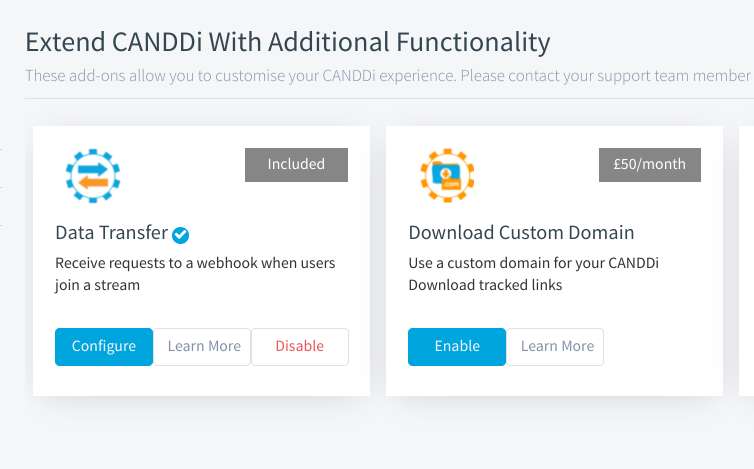
- Click ‘Configure’
Enter your desired Endpoint URL, Header Key, and Header Value
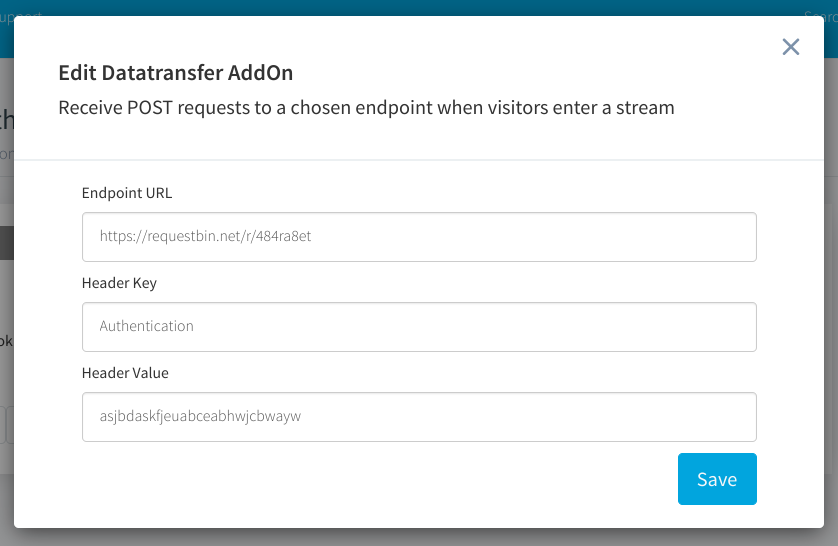
- Click ‘Save’
And you’re away!
What kind of data will I receive?
The Data Transfer Add-On will send information about the contact, their company and some of their recent activity. Importantly, your endpoint URL will never receive the same activity twice from the same contact.
Below is an example of the data that will be received:
{
"_id": "53b469232fcf27773b393f630fa6d525",
"Email": "tim@canddi.com",
"Company": {
"Name": "Campaign And Digital Intelligence Ltd",
"Description": "Campaign and Digital Intelligence: the Prospect Analytics Pioneer. CANDDi tells you WHO is on your website, not just how many people. It tracks visitors across time and multiple devices, combining behavioural data with social profile information to provide actionable sales insight to boost ROI. CANDDi helps you to: - Close Deals: Enable sales teams to make intelligent, timely interventions with rich profiles and real-time behaviour tracking - Nurture Leads: Identify the hot prospects and the nearly customers and automatically nurture them towards a sale - Optimise Marketing: Cut sales cycle length and cost by focusing on the campaigns that deliver sales not just leads",
"Website": [
"canddi.com"
],
"SocialURLs": [
"https://facebook.com/thisiscanddi",
"https://linkedin.com/company/canddi-campaign-and-digital-intelligence-limited-",
"https://twitter.com/canddi"
],
"Emails": [
"hello@canddi.com"
],
"Phones": [
"0161 414 1080"
]
},
"LeadGrade": "N/A",
"LeadScore": 0,
"Tags": [
"auth0",
"customer",
"loginpage",
"site_link",
"exclude",
"identified",
"converted",
"free_trial"
],
"FullName": "Timothy Langley",
"FirstName": "Timothy",
"LastName": "Langley",
"IPs": [
"127.0.0.1"
],
"Location": {
"City": "Manchester",
"Region": "North West",
"Country": "GB"
},
"Activities": [
{
"_id": "6c25c9ef69fd6586330ecfdc3eb410cb",
"SessionGUID": "cde8078467f80ea699757e78a98b6549",
"rawURL": "https://www.canddi.com",
"TimeCreated": 1574253524,
"Duration": 0,
"Tags": []
},
{
"_id": "6c6e2cc060c981a927ec3461d6c07c0b",
"SessionGUID": "cde8078467f80ea699757e78a98b6549",
"rawURL": "https://www.canddi.com",
"TimeCreated": 1574253521,
"Duration": 4,
"Tags": []
}
],
"SummaryData": {
"TotalVisits": 1,
"TotalActivities": 2,
"TotalDuration": 4,
"FirstVist": 1574253521,
"LastVisit": 1574253524
},
"TriggerName": "Example Datatransfer"
}
If you have any questions about the Data Transfer Add-on, please contact us at help@canddi.com