Blog and News > techy-stuff > What Are UTM Codes And How Do You Use Them In Digital Marketing
What Are UTM Codes And How Do You Use Them In Digital Marketing
UTM codes allow any business to track the traffic of their content effectively. Traffic is one of the most important metrics to look at when analyzing digital content.
Knowing your traffic numbers lets you know which content needs improvement and what type you can do more of.
Traffic and other metrics are important to any business because, through these numbers, businesses can serve their clients better and scale.
As the saying goes You can’t improve something you can’t measure.
Although there are many tools to track website traffic, a highly underutilized way to do so would be using UTM codes. Even though these codes are free and bring a lot of value, businesses tend to look past this amazing feature.
For you to maximize the benefits of using UTM codes, let’s first define what it is.
What Are UTM Codes?
UTM stands for Urchin Tracking Module, which are codes that you add to the end of a URL to track the traffic information that the link gets.
The name UTM comes from Urchin Tracker, a web analytics software made by Urchin Software Corporation. Google acquired the company in 2005, and its software was used as the base for Google Analytics.
A UTM code can look something like this:
http://mywebsite.com/blog-title/?utm_source=google
You might not have noticed them before, but there’s a good chance that you’ve clicked a URL with a UTM attached to it.
Marketers use UTMs to help them identify where their traffic is coming from, how people find them, and where they are clicking their links.
These are important factors to know since you want to capitalize on the platform or the medium where your links are clicked the most.
The “utm_source” or “utm_medium” on a link is what you call UTM parameters. They are added to a URL so the marketing team can see if people have opened their links. In the section below, we’ll be talking more about UTM parameters.
UTM can track many variables like traffic source, traffic campaign, or the platform where the traffic came from.
Although UTM codes sometimes make the URL long, they don’t affect the speed or performance of a web page. You can also easily delete the code if you’re done with its purpose.
Essentially, there are three questions that UTMs answer:
- Where is this traffic coming from?
- How did it reach the website?
- Why is it coming to me?
But why would businesses want to know these answers in the first place? Well, it allows them to understand what platform they are getting the most clicks and traffic on.
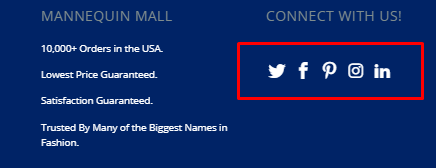
If you’re a business like Mannequin Mall who has a presence on different social media, you would like to know which platform your audience interacts with your links the most.
The data you will get here will help any business improve its digital marketing strategy and online presence.
When a business wants to answer these questions using UTM codes, the link could look like this:
“https://mydomain.com/marketing-courses/social-media-strategies/?utm_source=facebook&utm_medium=socialmedia&utm_content=-image&utm_campaign=social-media-marketing-strategies”
The link above says that the traffic from this link should be attributed to “facebook” The medium is “social media” and the campaign is “social media marketing strategies”
As you can see, links with UTM codes are long and can take a bit of effort when typing it manually. So what most people do is use URL generators. These tools allow you to include all those long UTM codes and make them into a nice URL.
Setting Up URL Tagging
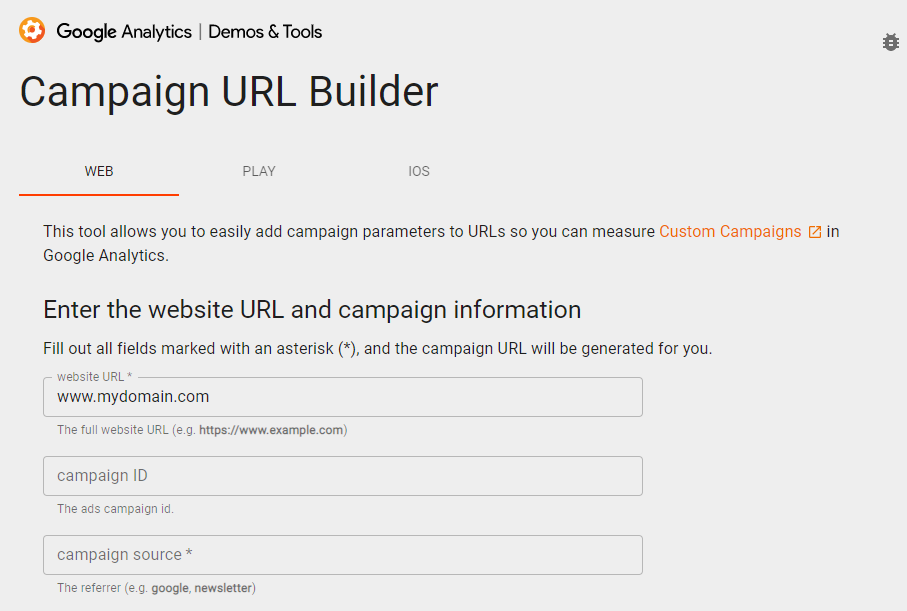
Setting up UTM tracking codes can be done by anyone, even those new to any analytics software. The first thing needed is to set up Google Analytics correctly on your website. Google has a great page to help you with this.
After setting up your Google Analytics, you can use Google’s free URL builder to make the process of creating a link with UTM easier. Here are three easy steps to follow:
Step 1. Visit the Google free URL builder Step 2. Fill out the necessary information. Insert the website URL and campaign information. Step 3. Create a unique UTM tracking code for every ad or link
And you’re done! After filling up the necessary fields, scroll down to automatically copy your link provided by Google:
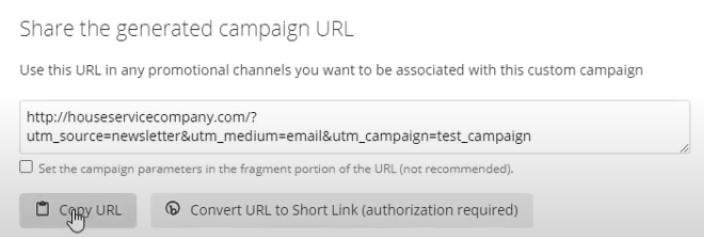
Congratulations, you now have your campaign URL with UTM codes attached to it! Simple and easy.
The fun part of the process starts now since you can use this URL to copy and paste to your marketing content and track its traffic.
Insert them naturally to avoid confusion from your audience. Links with UTM codes are naturally lengthy, so you can use link shorteners like bitly or buffer to condense the link but still have those UTM codes.

After posting your content and using your campaign links, give it some time to engage your audience, and then you measure its success.
Google will do all the tracking for you. All that’s left for you to do is analyze the data. Go to “Acquisition” and “Campaigns” to check your metrics.
How Do UTM Codes Work?
Without the use of UTM codes, Google Analytics can’t attribute traffic to the right source. The traffic count will just go under the “direct/none” which is also considered “dead traffic” because you don’t know exactly where the traffic came from. In Google Analytics, it will look like this:

But if you use the UTM codes to your links, Google Analytics will have more in-depth data for you. You can see the “medium” of the traffic, the “source” of it, and the “campaign” used.
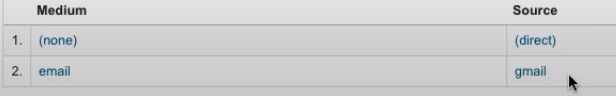
Google Analytics will show you the traffic you’ve gained for each campaign with the proper use of UTM parameters.
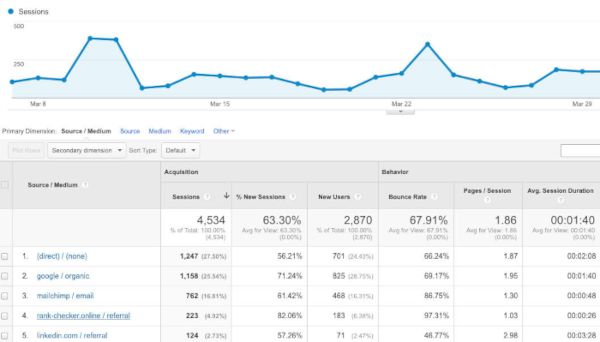
UTM Parameters
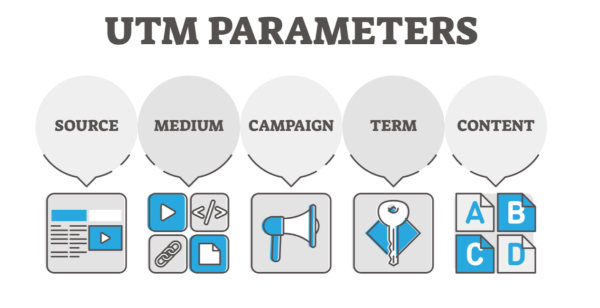
UTM parameters are everything that comes after the question mark on the URL. Essentially, five different UTM parameters are available for you to use. The parameters you track via your UTM codes show up in your analytics report to give you a better understanding of your traffic.
For example, if you’re running a Halloween costumes ad for the November season, you can use UTM parameters to see how much traffic you are getting on your ads and where the traffic is coming from.
Using UTM parameters tells your analytics software that it shouldn’t label that traffic as default or label it as “direct/none”.
Take a look at this link:
www.mydomain.com/?utm_source=gmail&utm_medium=email&utm_campaign=newsletter
If five people click on that link, it tells the software that the traffic came from the newsletter campaign and appropriately attributes the five clicks.
1. Traffic Source
The traffic source parameter answers the question, “where is my traffic coming from?” This particular UTM parameter helps you identify your source of traffic.
Let’s say you’re posting a guide on running an automated Amazon business to help your website increase its authority in this niche. For the blog post to get more reach, you’d post it on Twitter and Facebook.
To know which platform gave you the most traffic, you can use the “utm_source” parameter.
Typically, you can use the site name as the Source. The sources could be Google, Facebook, Twitter, or others.
The parameter that’s going to be added to your URL will look like this:
“utm_source=twitter” or “utm_source=facebook”
By adding these parameters, your analytics software will properly attribute the traffic that’s coming to your site. You’ll easily see if more traffic is coming from Twitter or Facebook.
The source that you’re going to use should be familiar and easy to you when you’re doing analytics.
There’s no reason to go for complex codes if you can’t even remember what they are when it matters the most.
2. Medium
Websites like Medical Alert Buyers Guide that educates people, more specifically senior citizens, need to know what medium is the most effective to get their audience clicking their links.
Fortunately, a UTM parameter can help websites determine what medium is the most effective.
The parameter “utm_medium” answers the question “how is traffic coming to my website?” This UTM parameter tracks where the traffic originated from. Was it through CPC, email, social media?
An example of this would be:
“utm_medium=email” or “utm_medium=cpc”
You can check your source/medium data in Google Analytics under Acquisition > All Traffic > Source/Medium. There you will see all the activity for UTMs with that tag.
Common medium parameters are:
- Social
- Feed
- Banner
- CPC
- Display
- Affiliate
- E-book
- Billboard
- Partner
- QR code
- Widget
3. Campaign Name
This parameter tells you which campaign the traffic came from. In Google’s URL builder, this parameter could be filled out under the “Campaign Name”.
An example of this is:
“utm_campaign=content_marketing_strategy”
Again, when thinking of tags to use, make sure that it’s easy for everyone on your team to understand them.
There’s no need for complex or cryptic tags. You don’t want the rest of your team to be confused and not understand your data.
4. Campaign Content
This parameter tracks the specific link location that produced the traffic. The campaign content UTM also allows you to have comparable data on different versions of the same ad since it can identify the specific content even if it shares its destination URL with another ad.
An example of this could be:
“utm_content=video_ad”
Let’s say you’re a Saas company that sells sales tools to other businesses, and you want to sell more of your predictive dialers through your newsletter to increase your B2B sales. A way to check if your audience clicks more on text-only or referrals with an image using UTM codes would be like this:
Referring them to text-only:
http://www.mycompany.com/buy_page?utm_source=newsletter&utm_medium=email&utm_content=buytext
Referring them to text with an image:
http://www.mycompany.com/buy_page?utm_source=newsletter&utm_medium=email&utm_content=buypict
Although they point to the same landing page, the main differentiator that makes your analytics software properly attribute the traffic is the “utm_content” code.
This works well for brands like skincare, clothing, makeup, or any business with many products to sell. It’s also a great code for businesses that are going for A/B testing.
5. Term
This UTM parameter allows you to track which keywords a website visitor came from. This can also help you track keywords you’ve paid for in a PPC ad.
An example of this could be any keyword you’ve paid:
“utm_term=content_marketing” “utm_term=digital_marketing”
4 Best Tips On How To Use UTM Trackers
1. Leverage UTM parameters to your social media strategy
Every business that does digital marketing will always have a social media presence. For your marketing efforts to not be wasted, you need to be aware of your social media’s ROI.
A great thing about UTM codes is you can use it to see which content and strategies work well with your audience.
Data you get from these UTM parameters let you know which platform brings you more traffic than the others. With this information alone, you can revamp your social media or content marketing strategy to make it more effective.
This puts your marketing budget to a more proper campaign that’s bound to give your desired eCommerce marketing metrics to grow your store.
2. Use UTM content for A/B Testing
You can’t assume every theory you’ve read in this niche is true for your business in digital marketing. Although some of it might apply, you can’t operate a business based on theories.
Excellent marketers, brand designers, and business owners need to take that small risk of testing out content to their audience.
To Hootsuite, they’ve found out that the posts that have no links on them work better for their Instagram and LinkedIn audience - an action that’s contrary to conventional marketing theories.
Maybe you’ve also subscribed to the old marketing wisdom that long-form content can attract more engagement, just like how Mixam does with their Facebook postings:
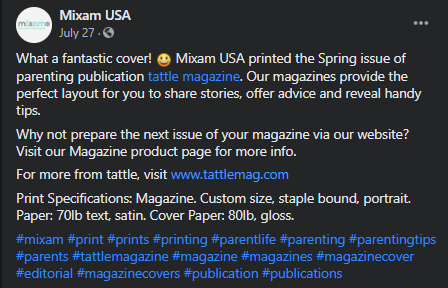
Or you can also be a believer that one-liners gets you more actions and clicks like how Gili Sports does it with theirs:
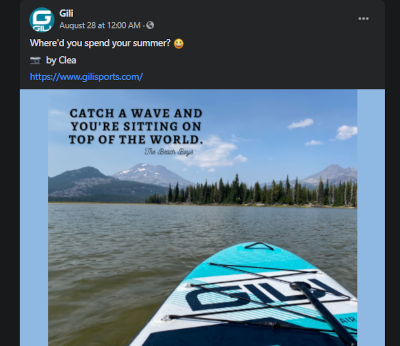
No matter what theory or wisdom you believe in, you can’t stick to it unless you test it out first. Using UTM codes, you’re able to test marketing theories first-hand.
Create a social media post that exhausts the platform’s character limit while the other is a one or two-liner. Use each with a content UTM code and observe which one drives more traffic to your site.
The data you’ll get here will be a game-changer for your business. You’ll be able to strategize an excellent marketing campaign or efficiently use social media posts.
3. Using UTMs to track influencer marketing
Influencer marketing is a growth hacking strategy used by small to big brands in any industry. It has been creating some buzz for quite some time already. People can’t deny the success of some campaigns when brands collaborate with influencers.
Through this marketing, brands get to place their products in front of a targeted and engaged audience. The reach and influence of these people are so strong that even big brands do live video conferences and social media marketing ads with influencers in their industries.
Now, if your business collaborates with two or more influencers, how do you know which individual is giving you more traffic? Yes, you’ve guessed it - through UTM codes.
Using UTM allows you to create a tag for each influencer you work with. With this feature, you’ll have an objective way of looking at things. You’ll directly see which influencer is more compatible with your business.
4. Use UTMs to track campaign performance
When we run marketing campaigns, we need to know how each one performed. We can’t let a marketing campaign run without ever looking at the results. We’d like to know every aspect of the campaign and how it has benefited the business.
For marketers, knowing the traffic count and source is one of the main metrics they note.
For example, if you’re running a buy one take one promo campaign for your business anniversary on different platforms, you could utilize your UTM codes like this:
- “utm_campaign=BusinessAnniversaryPromo&utm_source=facebook”
- “utm_campaign=BusinessAnniversaryPromo&utm_source=twitter”
An example of a live URL with these UTM codes would be FairyGodBoss’ blog post on recruiters and resume mistakes:
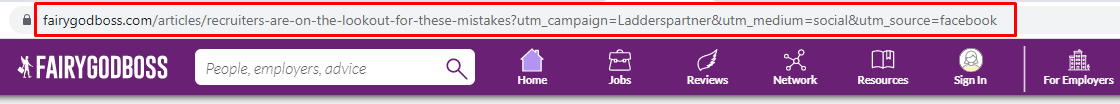
But what about when running two or more promotional campaigns? How can you determine which one brought the most traffic to the site? Are you able to answer this question objectively and backed by data?
Even if you use Google Analytics, it’s still hard to determine which campaign brought how much traffic to your website. But fortunately, the “utm_campaign” parameter solves this as well.
UTM codes for this scenario could look something like this:
- “utm_campaign=20off&utm_source=facebook”
- “utm_campaign=BusinessAnniversaryPromo&utm_source=facebook”
- “utm_campaign=FreeGiftVoucher&utm_source=twitter”
7 Best Practices For Using UTM Codes
1. Be on the same page with your team
Before you start applying these UTM codes, make sure you inform your team on how you can keep the tags uniform.
It is important to be consistent in using UTM since one inconsistency can affect the overall data.
2. UTM codes are case sensitive
A common mistake made by many teams is the inconsistency in naming UTM codes. When creating the rules, your team must know if they should go for lower case letters or all caps.
A tag like “Facebook” is different from a tag named “facebook”. The same goes for “Twitter Campaign” and “twitter campaign”
Inconsistencies like this one can mess up your data, affecting your analysis of the results you get from your software.
3. Be mindful of spaces and underscores
Most of the codes, especially in the UTM campaign name, will have two words or more. You and your team have to decide on whether you’ll be using spaces or underscores.
This might seem like a no-brainer, but you’d be surprised how much data gets messed up with this simple action. This usually happens where there are many people in a digital marketing team that uses UTM codes.
4. Hide UTM parameters in a short link
Adding UTM codes will make your links lengthy, and as you go deeper and more specific with your tracking, your links will just get longer and longer. And using this link isn’t visually appealing to people.
Luckily, we have free link shorteners that we can use. These applications make the link incredibly short and make it more shareable to the public. This works best for your email campaign and social media postings.
Top link shorteners:
- Bitly
- TinyURL
- Ow.ly
- Rebrandly
5. Don’t use UTM codes for internal links
The primary use of UTM codes is to track incoming site traffic that’s coming from external sources linked to your content, social media profile, newsletters, and other promotional campaigns.
Things can get messy and confusing if you start using these codes on internal links. This can cause tracking errors within your analytics software.
6. Manage your UTM links
UTMs are used to understand where and how you get your traffic. When you’ve applied them to many links, it’s easy to get lost and be confused on which one is which.
To help you maximize the usage of UTMs, you need to organize them. We suggest you track them using software or even on a spreadsheet.
7. Keep everything simple
When it comes to UTM codes, keeping everything simple is a way to avoid any data problems and errors. There’s no need for complex names and processes.
Keeping everything simple allows you and your team to be uniform in your codes and the way you tag different sources, mediums, and campaigns.
Conclusion
Getting traffic from your content is a great indicator that your marketing efforts are paying off - people are clicking your link and engaging with your posts.
To measure the success of your campaign, you need to look at the data objectively and observe the results. You can’t claim that a campaign is successful just basing it on gut feel.
Luckily, UTMs are there to track if the marketing initiatives used by our business are effective. Given the information mentioned above, you can now maximize the usage of UTM codes to put your business at an advantage.
Author Bio
Burkhard Berger is the founder of Novum. You can follow him on his journey from 0 to 100,000 monthly visitors on novumhq.com. His articles include some of the best growth hacking strategies and digital scaling tactics that he has learned from his own successes and failures.