Blog and News > marketing > Ancient History - How to get more traffic out of old blog posts.
Ancient History - How to get more traffic out of old blog posts.
Do you recycle at home? Do you put empty cans in public recycling bins? Of course you do - we all do. Why then don't we carry on this noble practice when we're online?
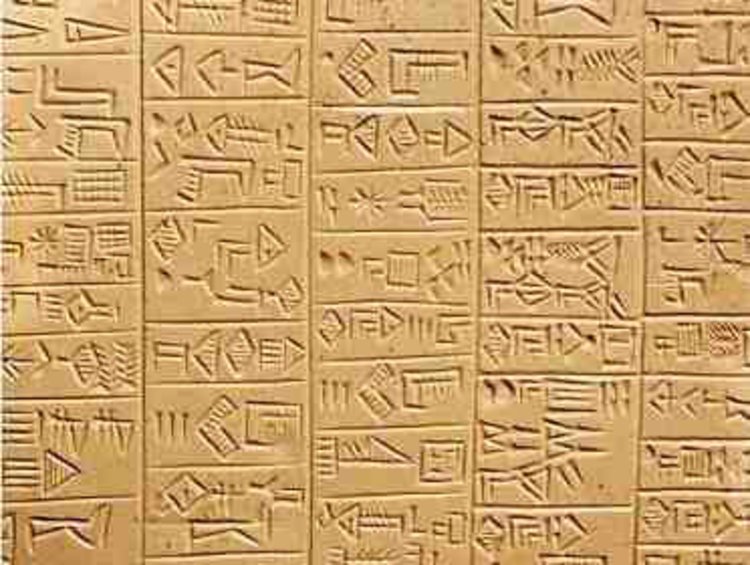
If you’ve been anywhere near Twitter or LinkedIn recently (or at all ever, for that matter) you can’t have escaped the confusing myriad of blog posts that seem to be literally never ending. It’s probably not an exaggeration to say that blog posts seem to have a shelf life of about 3-4 weeks, once they’ve been published.
As I’m sure you can appreciate there’s now a huge online landfill of old blog posts that have moved out of the public eye and are now just gathering dust. So, rather than just consigning them to posterity, you should be using those golden oldies to drive more traffic to your website.
Before we get cracking there’s one important thing you should take into account before you start pumping out those old posts again: is this content evergreen or time-specific?
Evergreen content is best described as things that are, and always will be, relevant to your audience. A blog post about “Tech trends for 2014” will only be relevant until those trends change, or until the year ends. By contrast something like “Customer Testimonials - Important for your business” will stay relevant for much longer.
It’s probably worth mentioning here that even though some of your posts might only exist in a limited timeframe, that doesn’t mean you can’t do something with them. Two schools of thought exist on this topic. The mainstream view is to craft a ‘response post’. It’s exactly what you think it is: a reply to an earlier post that might be no longer relevant. This approach has its benefits in that it’ll direct people back to the earlier posts that you’re responding to, but it does also mean that you’ll essentially be contradicting yourself in the public eye.
The other approach, and the one I’m advocating, is to try to make all your content evergreen. Although this might not be possible with every bit of content you’ve written, you’ll be surprised what a bit of judicious editing can do. Now you’ve assessed whether your content will stand the test of time or not, you’re ready to start updating it for your current audience!
1) Facelift. Once seen as the sole preserve of aging celebrities, now your old blog posts can also feel the benefits of a cosmetic spruce up. First port of call here is to de-emphasise the date. Yes, it might be an old post, but your readers don’t have to know that. Second, images. This is actually quite important, although it might not seem like much. Picking new images will instantly refresh the visual aesthetics of your post and make it shine like Tom Cruise’s teeth (which can be seen from space on clear nights). Third. SEO. I’m sure that any of you reading this will already know all about SEO, so I won’t spend time teaching you to suck eggs. Just make sure that you update the meta description and alt tags for your new images. Obviously this will help your old posts rank higher and attract even more traffic. Happy days.
2) Internal mechanics & plugins. There’s a whole host of things you can do to your website if you want to direct visitors to your old blog posts. The first, and most obvious one, is to link through to old posts in new ones. If you come close to a topic you’ve covered before, then link back! There are also a whole host of nice Wordpress plugins you can install that’ll direct visitors to older blogs. Before you go wild and get them all though, you might want to consider putting all your blogs into categories by topic, the reason why will become clear in just a second. Plugin number one is the upPrev Previous Post Animated Notification. It’s designed to mimic the New York Times’ next post button that pops up when you’ve reached the bottom of the post you’re reading, and suggests the next post in the topic you’re in (see, it all makes sense now!). In truth this isn’t really designed to attract more traffic, just to make visitors spend a bit more time on your site.
Another good plugin is YARPP. It displays a list of related posts at the bottom of the page, and is a great way to direct existing traffic to old posts too. Slideshows are another good way to showcase your old evergreen content, and there are a whole host of free plugins like Flickr Slideshow to help you do so.
3) Share and share alike! Now you’ve optimised your posts and where they are hosted, you’re all set to start sharing those old posts out again. In my opinion, there are two legitimate ways to do this.
– a) Email. The marketeer’s best friend. Obviously, here you don’t want to be sending the same thing to those that have already read your magnum opus, but what about the dreaded Did Not Opens? If, for that post’s Mailchimp campaign, there is a sizeable list of DNOs, then hey, slap a fresh new title on it…and send again! I think the benefits here speak for themselves, so I’ll move on to what is fast becoming the money shot.
– b) Social Media. If you can find me a better way to share old blog posts out to a receptive audience, then I’m all ears. Chances are that most, if not all, of the people that your social media is connected to, are there because they want to hear what you have to say already. There are some compelling statistics to back up re-sharing old content, according to Buffer each subsequent tweet of an existing blog post gets around 75% more retweets than before. You’ll also reach out to people that your previous shares may have missed. According to data from Facebook themselves, the average share from a page only reaches 12.9% of its audience, giving you all the more reason to pump out old content. How you share your content is another matter, personally I’d always advocate using a social media management suite like Hootsuite or Buffer to schedule some future shares but, if you’re not that way inclined, then there are some top notch Wordpress plugins that’ll share for you. The one I’m going to recommend is Revive Old Post Pro, formerly known as Tweet Old Post. You can set up frequency of posts across a number of platforms, much like Buffer, but without the analytic reporting capacity.
The case for using your old blog posts to gain new traffic couldn’t really be stronger: you’ll reconnect with old prospects and gain new ones. Now you’ve received my advice on what to do, what are you waiting for? Go, breathe some life into those archives!