Blog and News > lead-generation > Four ways we are using our own software to generate more sales
Four ways we are using our own software to generate more sales
Our core product is a real time visitor level web analytics. In this post we'd like to tell you how we are using it in the context of B2B lead generation to help our sales team.
Our core product is a real time visitor level web analytics. In a nutshell this software tracks in real time every single interaction on the website at unique visitor level and displays it in an interface (the data is also fully accessible via API). Our customers range from small websites with few visitors a day to very large ones with millions of visitors a day. Of course they have very different requirements depending on the traffic and the business model, e-commerce or lead generation.
In this post we’d like to tell you how we are using our own software in the context of lead generation.
What can visitor level analytics do for lead generation companies?
The short answer is it doesn’t close any sales for you but it provides a great way to enhance the quality of the lead.
Let me give you four ways we’re using it:
1. Better qualify web leads
Every time we have a web enquiry we start by checking what the prospect has been doing on the website: how long did he spend, what pages did he look at, where is he coming from, what company is he from, how did he find us?
Beyond filtering inevitable spam, this provides great talking points and a good idea of the level of interest from the lead.
Any lead generation business could enhance the quality of their leads (and therefore the value) with this type of information. Imagine for every lead you receive you could tell “this enquiry is from someone who came twice on our website, spent more than 5 minutes and looked at more than 3 pages, and by the way is coming from a location that is in our catchment area”. For example our customers in the automotive industry score the leads using three simple indicators: a) what other cars the prospect has been looking at, b) the number of visits on the website and c) the total duration on the website.
Beyond scoring enquiries with behaviour data it can be used to detect fake leads: is it a computer that has already submitted many enquiries? is it a visitor that keeps on clicking on paid search links? is it coming from a geographic location not in line with what is said on the enquiry form…
2. Identify companies visiting the website
We can see which companies came to our website, where they were coming from (location), how they found us (referrers over time), and what they were looking for (pages viewed, number of visits, time on site…). Beyond identifying new prospects, we know when companies we’ve been talking to in the past are coming back to our website.
The result is highly qualified leads and a clear picture of who in our pipeline needs to be called back ASAP. As a side story, we can see some interesting traffic, including competitors, VC firms and foreign companies (as far as Australia) searching for our brand name on search engines.
3. See interested prospects from emails
By tagging emails we send out, we identify visitors and see which ones are coming back. We don’t see only the specific session coming from the click on the email but the entire history of this visitor for any visit he’s performed on our website. In particular we see this critical session when the prospect came back from a search engine or typing directly the URL in the browser.
One of our customers told us that this approach changed dramatically the way their sales team was doing cold calling. Instead of calling hundreds of prospects following an email blast, they focused on the subset that demonstrated real interest from their online behaviour. This resulted in both less time wasted by the sales team and a much higher revenue generated, not mentioning the team morale of suddenly having a win rate of 50%.
4. Understand referrers
We can see which referrers bring quality traffic, how a given company or key prospect found us: search, paid search, blog, social, direct, what keyword did they use.
Having started some Linkedin Advertising, I realised one thing: how great would it be if LinkedIn were telling us who, and at least which company clicked on the ad and what they did on our website? Well, LinkedIn doesn’t, nor Google, Facebook or any other traffic acquisition source.
This question is easily answered with CANDDi where with few clicks I can see which company visited our website from LinkedIn paid advertising, which regional office, what pages they have been looking at, and how long they stayed on the website. I can certainly also monitor the ones that visited more than once and get alerts when some are coming back on our website.
With some analysis of our data we can also understand the various referrers for a given visitor: only paid search or a combination of paid search, direct, social… and could do some click attribution if we wanted to.
(5. Bonus use case)
As a byproduct, we told some of our friends not to click on paid search or any other paid for traffic source to come on our website ;)
Yes, since we capture the referrers, we know how they came to our website…
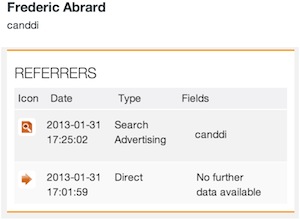
Let us know if you think scoring the leads could improve your business.