Add Forms & Content Gateway
Curated by Brian Sandiford
Uncover Company
Uncover the people & businesses that visit your website
Step One
Check Forms
Unless you are your company’s main website editor, in order to make changes to your website, you will either need help from you internal web designer or your external agency.
The biggest piece of advice, from CANDDi’s point of view, would be to review your existing forms to consider if they are too long. CANDDi only needs a name and email address to track their machine going forward. You can find out their phone number from the end of their email address domain. Although this may be slightly more work for you, it should generate more enquiries.
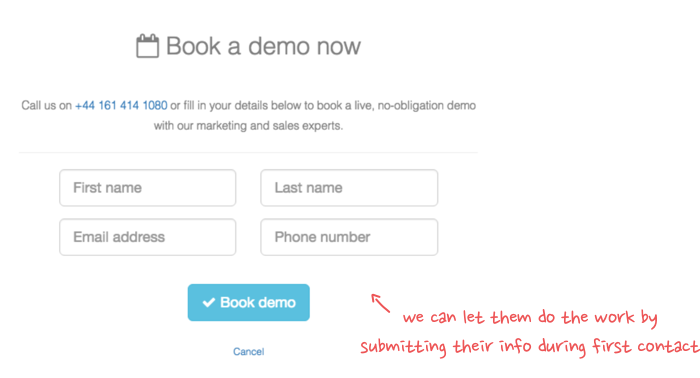
Step Two
Live Chat

Step Three
Contact Forms
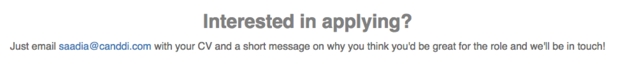
Step Four
Track Contacts
If you don’t want to Identify and track job applicants, this would be fine. For prospects however, you could miss out on tracking a huge potential client.
CANDDi will pick up your existing forms and automatically map the fields so that when they are completed, they get pushed into the correct place within their CANDDi Profile. If this isn’t the case, we would manually tag these fields up for you.
Let us know if you add any new forms so we can test these for you straight away.
