Support > Identify > Sendy email integration
Sendy email integration
CANDDi integrates with almost all email platforms which support ‘merge tags’ or ‘personalising’ emails. CANDDi integrates by creating individual URL links for each visitor.
The good news is that if you’re using Sendy, it’s super simple to do this.
When you’re creating a new Campaign, head to the bottom of the Create Campaign screen and copy and paste the following code into the “Query string”:
ce=[Email]&cfn=[Name]&cln=UseFirstAsFull
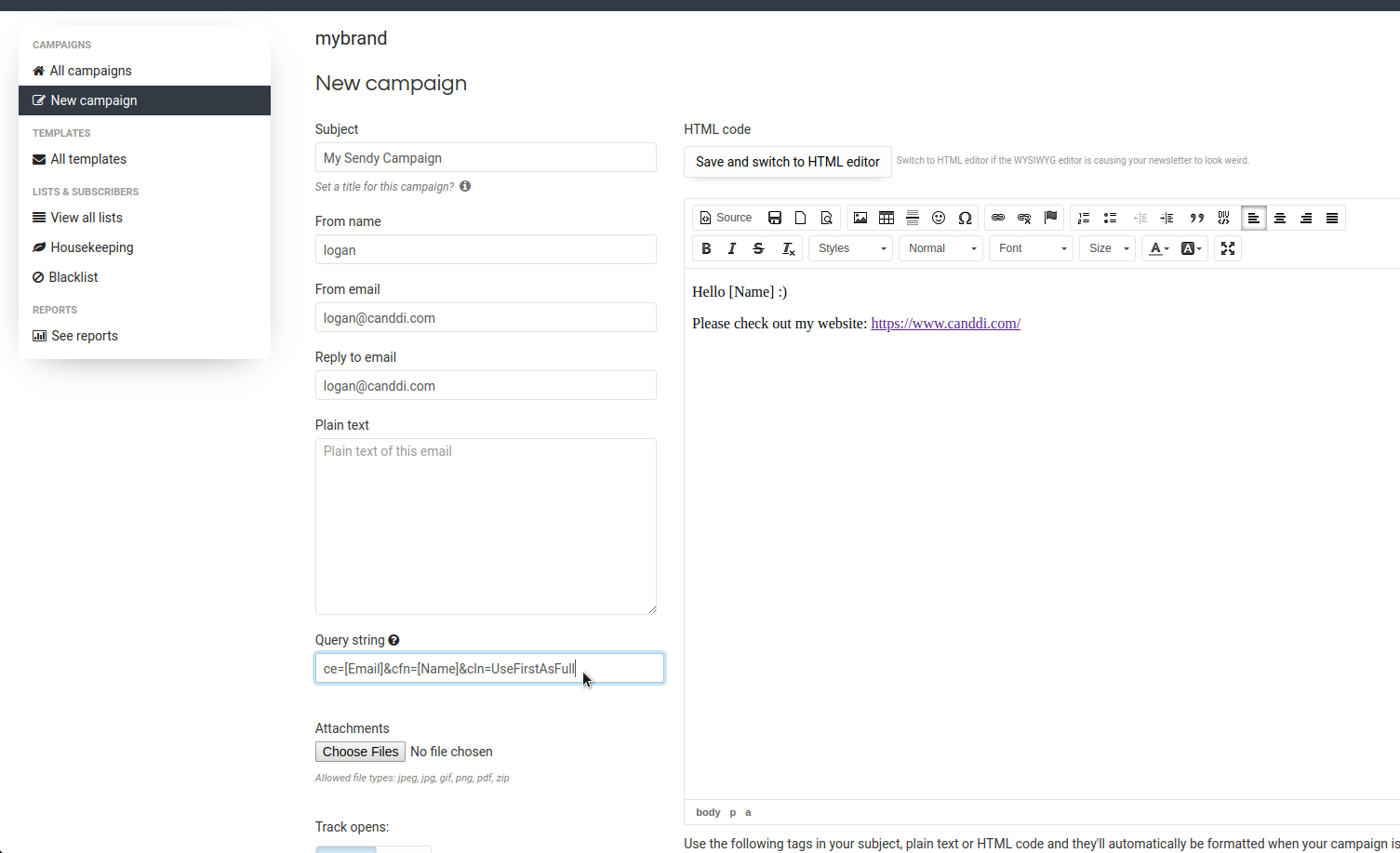
This will add the CANDDi tracking into every link within your email. Any visitor who clicks through the campaign will be tracked in CANDDi.
You need to repeat this every time you create a new campaign
Have more questions? Contact us at help@canddi.com