Support > Identify > Adding CANDDi Tracking to Your Live Chat
Adding CANDDi Tracking to Your Live Chat
Why integrate CANDDi with my live chat?
With CANDDi plugged into your live chat, every time your prospects complete their personal details, e.g. name, email address, etc, it is collected by CANDDi and brought straight to your dashboard as part of their CANDDi profile.
Of course, you will already have this information, but CANDDi uses this info to identify individuals because:
- You can now see every action they took on your site prior to filling in the live chat
- As with all identified visitors, you’ll now know about every time they return to your site in the future
The best part is, CANDDi’s integration with your live chat is as simple as flicking a switch in your settings!
How to get started
CANDDi is able to integrate with the following live chat tools:
- Chat Heroes
- Crisp
- Drift
- LiveChat
- Moneypenny
- Olark
- SnapEngage
- Zendesk
- Zoho
To switch on CANDDi tracking for any of these, just follow these steps:
- In your CANDDi Dashboard, click on the ‘Identify’ tab
Under ‘Advanced’, click on ‘Chat’
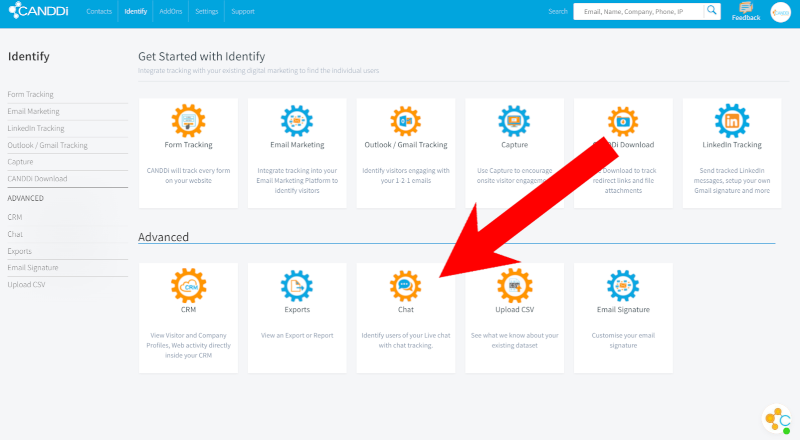
- Here, you can toggle the switch to ‘enabled’ on your chosen live chat tool
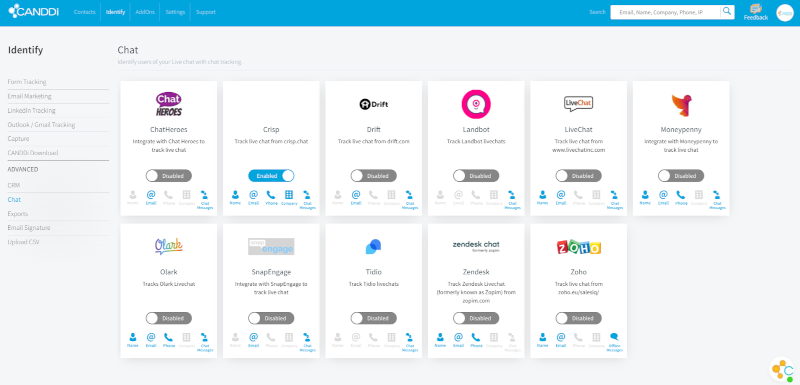
Please note that under each live chat tool, you can see which information CANDDi is able to capture from it. For example, our integration with Chat Heroes will allow CANDDi to capture any email addresses and messages that your visitors enter into a live chat, whereas our Crisp integration will capture names, email addresses, phone numbers, company names, and Messages.
Got questions about our integrations? Get in touch at help@canddi.com!