Blog and News > canddi > Introducing: New and improved CANDDi Streams!
Introducing: New and improved CANDDi Streams!
If you’re a CANDDi user, you may have noticed that we recently made some changes to how you create Streams.
If you aren’t already aware, Streams are basically filters which allow you to automatically sort your website visitors into groups based on attributes like their location and sector, as well as which activities they’ve carried out on your website.
In this blog post, we’ll detail exactly how we changed the Create a Stream function, what this means for you, as well as a quick guide on how to make an example Stream using the new system.
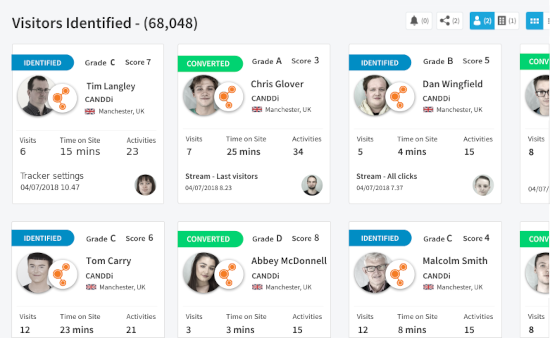
Design
Let’s get the easy one out of the way first: we made things a little bit prettier.
The previous design didn’t make the distinction between two separate rules clear enough, so we contained every rule into a distinct block. “OR” rules will be contained within a single block, while “AND” spawn a new one. Simple!
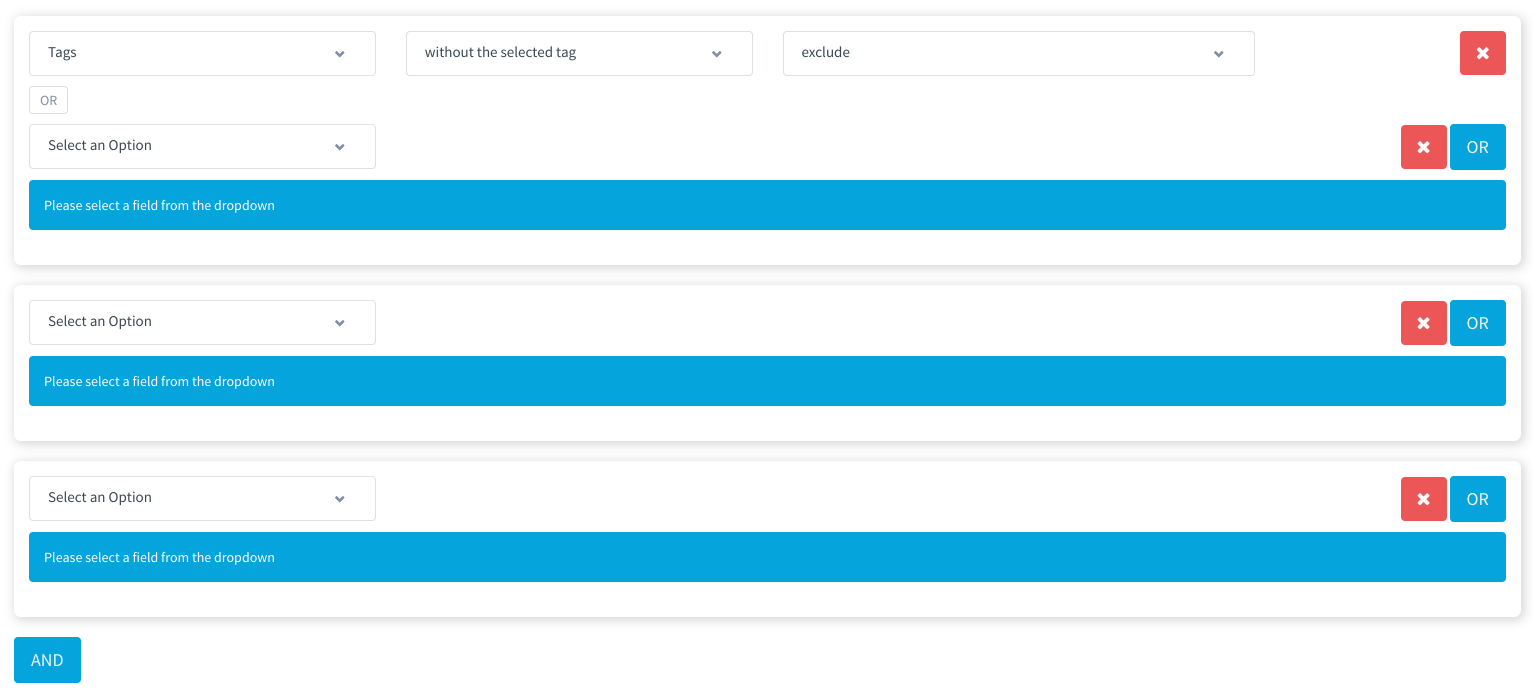
Functionality
The redesign was all about making it easier for you to create useful filters for your website visitors.
By default, the first rule in every Stream is to NOT include any visitors with the “Exclude” tag.
The other rules are up to you. Any bit of data CANDDi collects about your visitors can be used as the filter, be it name, email, phone number, marketing source, location, number of times visited, number of seconds on the website, the list goes on.
And now, with the AND/OR functions so much easier to use, you can build Streams as complex as you can imagine, without waiting for help from your CANDDi success manager!
How to build a Stream
Now let’s build an example stream using the new-and-improved system. We’ll pick one that most businesses would find useful: a “warm prospects” stream for easy use by a salesperson.
Step 1
First thing’s first, we create a new Stream.
We’ll leave the first automatic rule in place; we do indeed want to exclude visitors with the “Exclude” tag, as this means they’ve been marked as not valuable for our business at some point in the past.
Step 2
For a lead to be useful to a sales team, we need some way of getting in touch with them.
So for our first rule let’s set it so we have ANY VALUE in the Phone Number field, or ANY VALUE in the email address field.
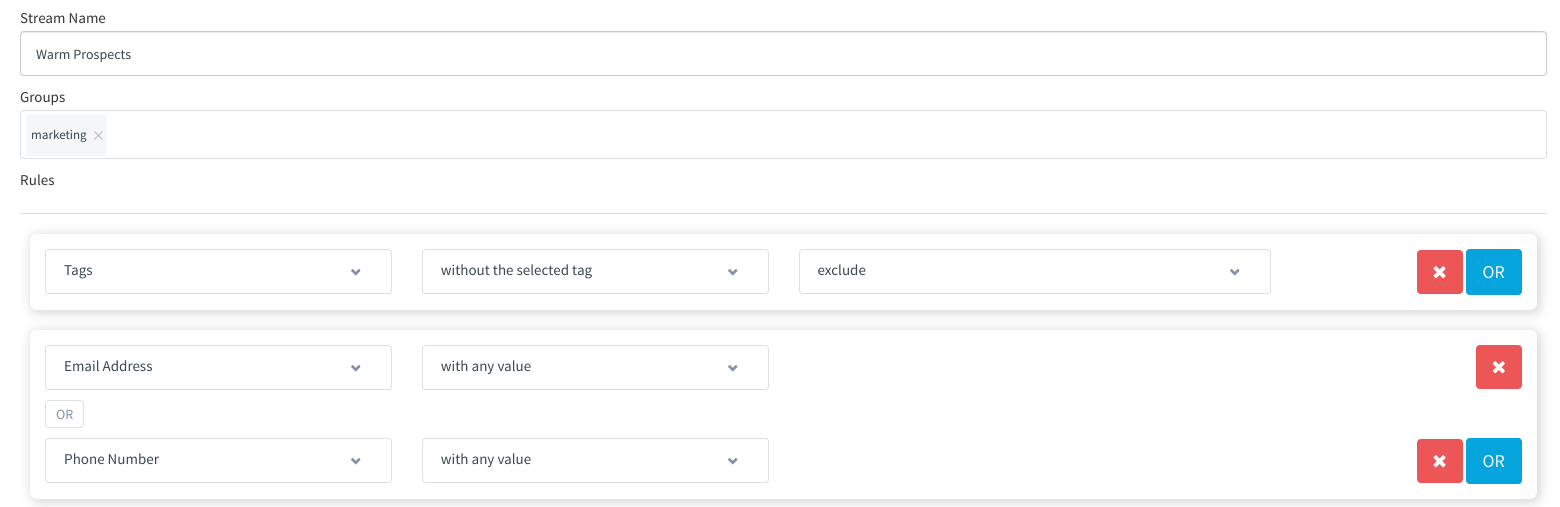
Step 3
Next, we want to focus on the visitors who have actually had a good look around the website.
So let’s create two rules: first, a Total Duration greater than 300 seconds (5 minutes), and second, Total Activities greater than 5.
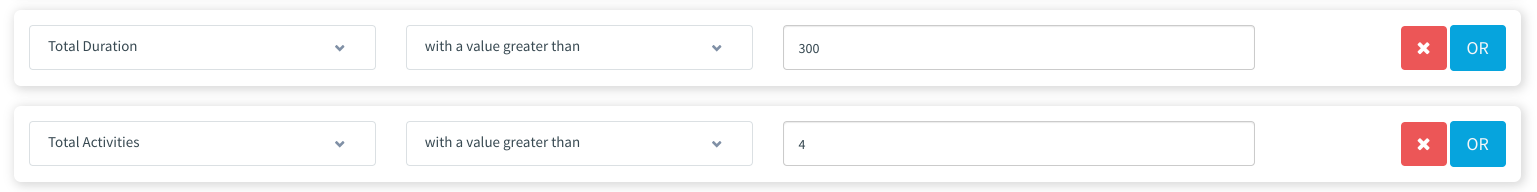
Step 4
Add any other rules that make a lead valuable to you. Maybe you only want visitors from your country, for example.
Once you’re happy with the rules, click Save.
You’ll now have a Stream that shows the interested prospects on your website, along with their email address or phone number for you to get in touch!