Blog and News > dashboard > New Feature CANDDi Tools, New Dashboard, Admin And Streams.
New Feature CANDDi Tools, New Dashboard, Admin And Streams.
We have now launched the new CANDDi Admin and Streams Dashboards for all CANDDi users. These dashboards will make it easier for you to control your streams and your sales team leads, manage settings and run your inbound inquiry process with more efficiency.
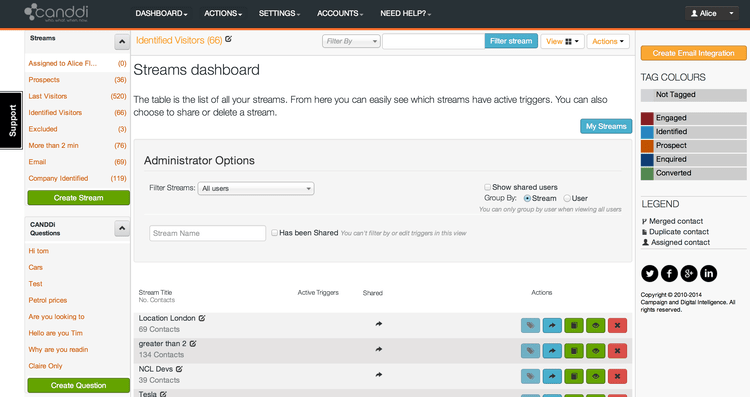
Over the past few weeks, the brains at CANDDi have been working away to make it easier for CANDDi customers to analyse their data. We have now launched the new CANDDi Admin and Streams Dashboards for all CANDDi users.
####Admin Dashboard:
This tool allows the admin to create different streams to share, edit, add triggers, set up and assign to individual team members. It is a clear and easy way of managing your leads and getting the most out of your sales team.
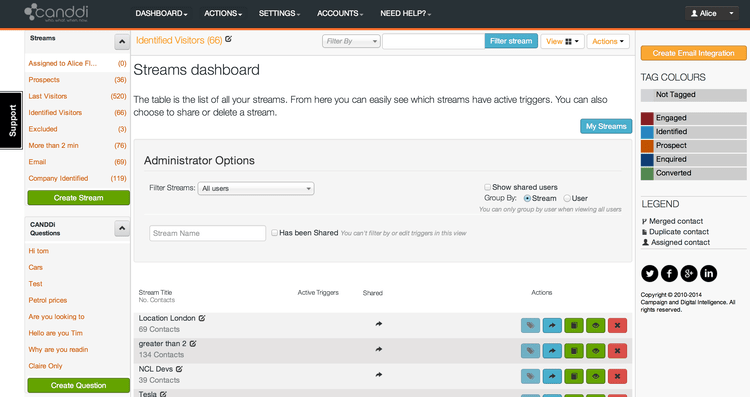
Admins are now able to assign specific visitor streams to sales staff based on their native language, geographical location, product interest, even different departments. This reduces time and effort spent training staff on how to add and edit streams and triggers and increases admin control across the entire inbound enquiry process.
For more info on how to use the Admin Dashboard, visit our FAQ page.
####Streams Dashboard:
This allows all CANDDi users to view and manage their streams in a more efficient way. It lists all the streams in one place. This removes the issue of having to individually click through and change each streams, makes it clearer when reporting, easier to manage and simpler to share with others.
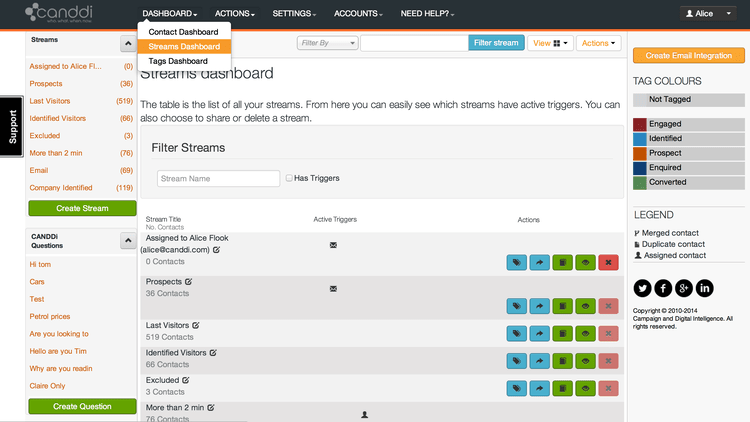
For more info on how to use the Streams Dashboard, visit our FAQ page.
Alice Flook
@flook88
CANDDi
Who, what, when, now.